
I finally got around to installing Windows Vista on a test box (HP tc4200) and I'll have to say, I'm quite impressed! That's mostly because I've seen previous builds of Longhorn and I could only kindly describe those as catastrophically disappointing. The interface in Vista Beta 1 is greatly improved over previous builds. In fact, after tinkering with it for a few hours, I can pretty comfortably say it is more intuitive and aesthetically attractive than XP.
You might have noticed that I don't see the Vista interface as a revolutionary jump to replace XP, but I don't think it should be either. Users will feel familiar with the look, even though there are tweaks in almost every screen and dialog box. Lets take a look at some of the differences.
Control Panel (default view):

Parental Controls (while I can definitely see the market for this, I'm sure the "Collect information about computer usage" will have a LOT of people asking questions):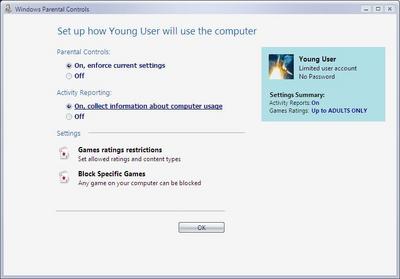
Trying to keep your "Hot Coffee" decaf?

Computer Management looks mostly the same, the Event Viewer menu has been reworked: Windows Explorer has had a major rework. File and folder grouping are prominent features and quite easy to use. The directory structure has also changed somewhat:
Windows Explorer has had a major rework. File and folder grouping are prominent features and quite easy to use. The directory structure has also changed somewhat: User files are now housed in "C:\Users" instead of "C:\Documents and Settings\..."
User files are now housed in "C:\Users" instead of "C:\Documents and Settings\..."
 The new "C:\Boot" folder is a departure from XP and 2000:
The new "C:\Boot" folder is a departure from XP and 2000: The File Copy dialog seems to start counting at zero. Well, they have to have something to fix for Beta 2! (I wonder where Beta 0 was):
The File Copy dialog seems to start counting at zero. Well, they have to have something to fix for Beta 2! (I wonder where Beta 0 was): Thumbnail images in the copy/replace dialog box add a nice (and helpful) touch:
Thumbnail images in the copy/replace dialog box add a nice (and helpful) touch:

No comments:
Post a Comment